Popularity decides pronunciation. It is popularly pronounced as how you would pronounce latec.
Background:
I have got several requests for giving quick and short tutorials on using latex for writing reports, papers etc. I intend to add several posts that might help those who have basic knowledge about HTML to start being able to typeset beautiful documents.
Latex is similar to HTML. It's just more powerful. It helps in producing beautiful mathematical formulas nicely aligned. Now take for granted that this is the best typesetting software used for printing articles in journals, books and producing pdf files.
Installation:
You need 3 basic components to be able to use latex.
- Compiler(Most Linux boxes come with a compiler already installed. MikTex is a popular compiler for Latex on Windows.)
- Editor (any standard text editor would do but I recommend WinEdt)
- Viewer (either YAP or any pdf/ps reader)
Hello World:
Once you have the above basic components it's time to say "Hello World!". As the html files have .html as extensions the tex files have .tex in their extensions (too trivial but mentioned just in case).
Download the sample package and just open a command prompt, go to the folder and enter pdflatex Sample command twice. You have to do it twice to generate references. This will generate Sample.pdf in the same folder with bunch of other files. Open the pdf file to see the output.
End of class 000. I will add more stuff slowly or on demand. For those of you who have more urgent needs you can download the package and compile the tex file using following sequence of commands to generate the output pdf file.
- latex jfrExample
- bibtex jfrExample
- latex jfrExample
- texify jfrExample.tex
- dvipdft jfrExample
Reading:
A very good reference can be downloaded here.
Questions:
Once you start using latex you can take off on your own by "googling" but if you have any specific questions I might either help you directly or help you better google.
Errata: I fixed instructions on how to compile sample package. Please read the Hello World section carefully!
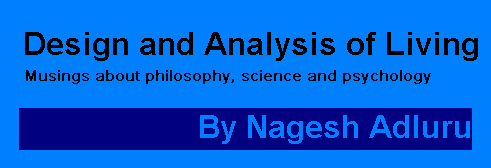
2 comments:
Nagesh,
Thanks a ton for posting the LATEX information. I will check out the links you have given. I am sure this will be helpful to everyone here.
Regards,
Nainil Chheda
You're welcome Nainil. I hope this will help latex, which is already most popular writing software in academia, become more popular in more casual writing as well.
Post a Comment